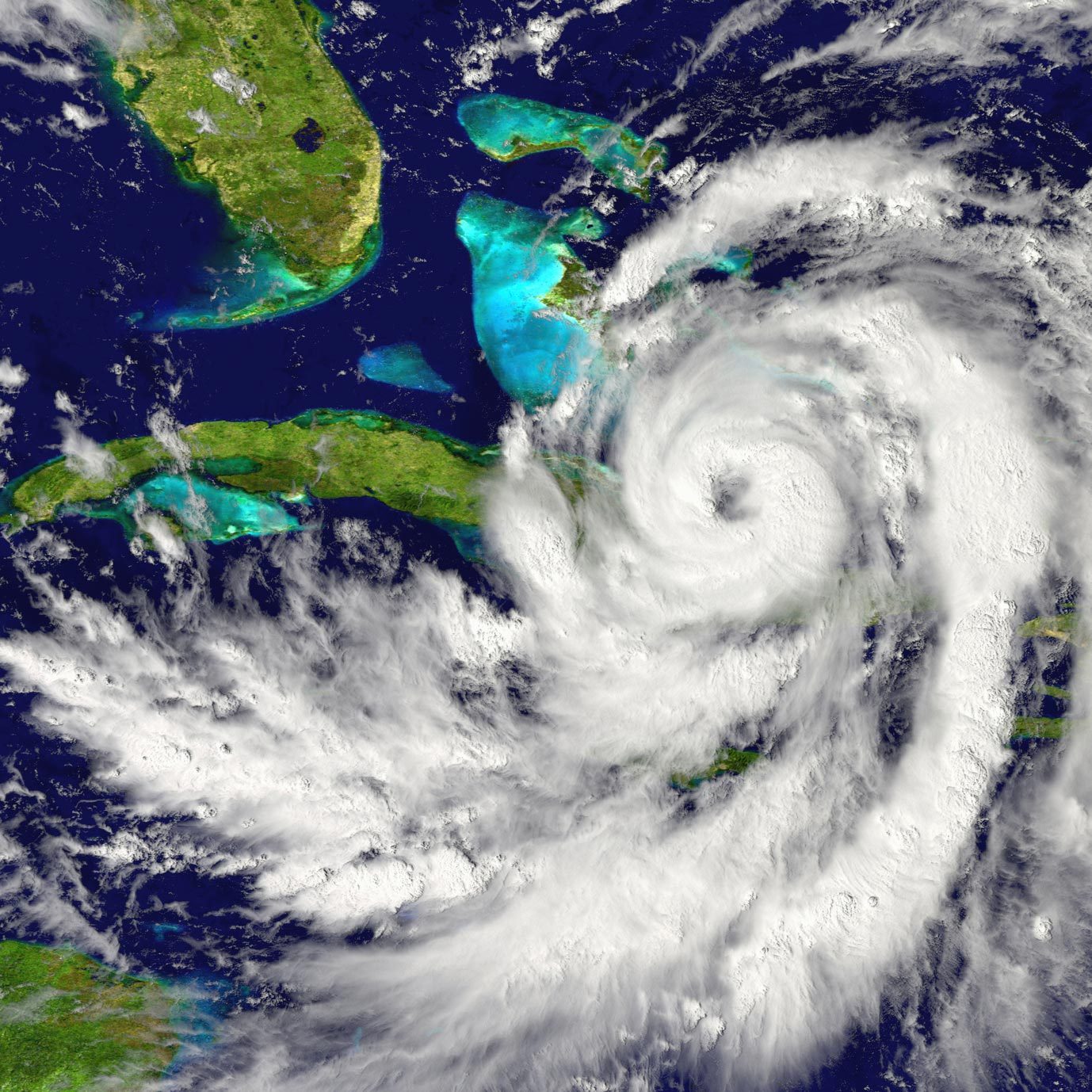Any business owner that works with cloud hosting knows the importance of cloud security. That is why we here at Whoa take your security seriously with our multi-layered cloud security. The cloud security that we provide comes in 7 different layers. We have outlined the different layers below to demonstrate to you the kind of peace of mind that we provide our customers.
Layer 1: Physical Security- This layer of security seeks to ensure that the physical access to the data centers that we partner with is sufficiently protected. We ensure this by only doing business with data centers that are Tier IV because of the strict security policies that these data centers have in place. This provides the peace of mind that there is never any unauthorized access to your data.
Layer 2: Network Protection- As the name suggests, this layer of security controls traffic coming in and out of the network. It also provides firewall protection through antivirus, intrusion and application protection, data filtering and malware protection.
Layer 3: Secure Multitenant Architecture- This layer of security provides protection by isolating customer workloads by use of VLAN, VXLAN, and SAN vServer segmentation.
Layer 4: Per-Tenant Firewalls- This ensures that each cloud tenant is protected by an individual firewall. This provides personal security for each individual user and protects from the various threats that are found on the internet.
Layer 5: Host-Based Firewalls- We want all of our clients to be protected by utilizing firewalls built into the operating system. The purpose of this layer of security is two-fold: to protect against threats that might breach the perimeter and protect against threats from the inside.
Layer 6: Antivirus- This layer protects by scanning your system for both inside and outside attacks. We offer this managed service so that you don’t have to worry about it.
Layer 7: Backup and Replication- We protect your data by automatically replicating it to a different geography. This is meant to ensure you that your data is protected against physical and environmental threats.
Here at Whoa, we take your security seriously. If you have any questions about our 7 layers of security, please contact us.